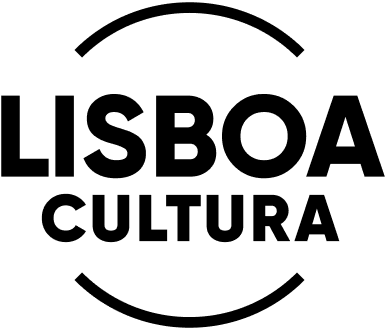Web browsing and accessibility help
Help for Navigating the Website and Web Accessibility
The EGEAC website was redesigned in 2021 to ensure it could be visited by as many people as possible. To this end, comAcesso – Web and Digital Accessibility carried out an accessibility and usability study, V-A Studio handled the technical implementation and EGEAC’s content management team created the content, while always keeping triple-A level accessibility compliance in mind.
Although the website has a simple structure, the following paragraphs contain information about the website’s structure and help for navigating the site, especially for keyboard users or Assistive Technology (AT) users.
Website Structure
At the beginning of each page you will find: links to jump to the main content, Site Map and Navigation Help that become visible when you press the Tab key; the EGEAC logo with a link to the home page; and the main menu items, displayed horizontally. The item “About” is a button that contains a submenu. On devices with smaller screens, the main menu is collapsed in the upper right corner of the page.
The main content is ever-changing, but on the home page it is divided into different sections. Those with screen readers can access these by using the navigation quick keys for headers.
At the bottom of the pages you will find EGEAC contact details, links to subscribe to the Newsletter and social networks, an expanded main menu and institutional information.
Website visual description
The pages of the EGEAC website are divided into three main areas: Header (Top of the page), Main content and footer. Next is described the visual appearance of the top and footer that is repeated on all pages and then is described the content area of some pages, since this region is dynamic.
Top of the page
Features the EGEAC logo on the left with a link to the home page. To the right are the main menu items (About/ Cultural Spaces/ Programme/ Publications / Recruitment/ PT (Portuguese version of the website) / EN (English version of the website) / magnifying glass (search)
Footer
features, against a dark background, the round seal of EGEAC Culture in Lisbon, contact information, the main menu again, news, website accessibility, privacy policy, website map, a button for the newsletter subscription form and five icons with links to social networks (Facebook, Twitter, Instagram, YouTube and LinkedIn).
Home page
The home page is divided into different sections:
A dynamic section with images representing various cultural spaces (a painting by Júlio Pomar, a detail of the Monument to the Discoveries, a detail of a painting showing he West Tower in Praça do Comércio, a portrait of Fernando Pessoa, sardines, a sold out sign, a mural in the Aljube Museum with the word “Democracy”, a swallow by Bordalo, a painting of Saint Anthony with the Infant Jesus, a Portuguese guitar, a photograph of Bordalo with his tongue sticking out, puppets, a window of the Teatro São Luiz, a parade-goer, a tile panel, an archaeological object, the statue of Bordalo and his cat) and, in the middle, the title “Culture in Lisbon” with a short description of the company.
On the left is a round pause button which stops the animation.
On the right is fixed frame highlighting various subjects.
Cultural Spaces (title inserted in the first frame) – to the right and below this first frame, 6 cultural spaces are highlighted with respective images of each. You can also see them all by clicking on the button in the first frame labelled “see all”.
Breaking the silence for 25 years (title), a short text about the origins of the company, beneath which is a button labelled “About EGEAC”. This links to another page with more in-depth information.
On the right is a round image of a woman singing on stage with her back to us, facing the audience. In the middle of this image is a button which links to a video about the 25 years of EGEAC. This video loads via YouTube, so when you click on the video you have the option to watch the video on YouTube, beneath which will be a description in Portuguese and English.
Programme (title inserted in the first frame) – to the right and below this first frame, 6 events happening at the moment are highlighted, some with photos.
You can also see all of them by clicking on the button in the first frame labelled “see events”.
News (title) and subtitle “Find out about the latest news and important updates from EGEAC” (on the left). The latest news stories are listed on the right.
You can also see all the news by clicking on the button under the subtitle “all news”
ABOUT >“About EGEAC” page:
There is an introductory text and, to the right, a round image of a view of Praça do Comércio from the Tagus river, seemingly taken from a boat. In the upper right corner of this image there appears to be some decoration from the festas populares.
Below this is a text about the company and a photograph of the President of the Board of Directors with a text written by her. At the end of this text is a link to a pdf with the biographies of the members of the Board of Directors.
Beneath this is a text detailing the Company’s History and a button labelled “EGEAC Organisational Chart” which downloads a pdf of the chart.
At the bottom is the contact information of the Lisbon Consumer Conflict Arbitration Centre.
“Strategic Pillars” page:
1 – text on the Promotion of Cultural Heritage, with an image of a restorer painting a ceramic piece by Bordalo Pinheiro.
2 – text on Developing Audiences, with four girls in Indian costumes dancing
3 – text on Proximity and Solidarity, with an image of a throne of Saint Anthony decorated with flowers and surrounded by trees
4 – text on Accessibility, with a photograph of one hand guiding another onto an object
5 – text on Sustainability, with an image of a man explaining something to a group of people, all standing in a wooded area.
“Institutional Documents” page:
There is a submenu with General EGEAC documents, Reports and Accounts, Forecast management tools, Quarterly budget execution reports and Visual Identity. PDF documents about each can be downloaded.
CULTURAL SPACES page:
On this page are the names of all the spaces managed by EGEAC with an image of each.
On the right is a round image with a map of Lisbon pinpointing the locations of the spaces. At the bottom of the page is a list of EGEAC spaces run by or rented to other companies, with links to the respective websites.
There is a link for each space providing extra information, including: a short introductory text, a photo slideshow with captions and alternative texts, a section with the location, opening hours, contact information and site accessibility and a text about the site. At the bottom there is a slideshow with photos and the names of the other cultural sites, with a link to each.
PROGRAMME page:
On this tab there is an event filter in the upper right corner which allows you to filter by category, age rating, accessibility and date range.
Further down only six events are displayed. If you use the filter, all results which meet the selected criteria will appear.
These events are displayed in frames, in two columns, with information on the type of activity, the name, the date or date range and where it will take place.
In some cases, an image related to the event is displayed.
PUBLICATIONS page:
On this tab are publications, from EGEAC world, organised in frames by years.
It begins with a dark frame with the year 2021 and the number of publications released that year.
This is followed by frames for the publications, each with a cover image, title, type of publication and the cultural space which published it. By clicking on these frames/publications, a window opens with more information on the publication.
Apart from the title (at the top), there is also information about the author, the publishers, the number of pages, the cover image and a synopsis.
RECRUITMENT page:
Clicking on this tab takes you to a microsite with a new menu at the top, also displayed horizontally, with the EGEAC logo (on the left) that links to the home page of this microsite.
Further to the right are the menu items: Advertisements/Spontaneous Applications/About/ EGEAC (which links to the home page of the EGEAC website).
Filter on the Programming page
On the programming page, the user can filter upcoming events. The filters are organised into different groups of options and the user can choose options from across the different groups, automatically receiving information from the results available.
Default shortcut keys
The keys described below are standard and common to most browsers.
Control + + (plus sign): Zoom in;
Control + – (minus sign): Zoom out;
Control + 0 (zero): restore the original Zoom.
Note: The website has been set up to allow users to modify certain visual characteristics, such as colours, size and font, through features provided by the browsers.
Inconsistency with different browsers or support products
Despite the programmers’ best efforts to ensure accessibility and standardization of website navigation when using different devices, browsers and support products, the behaviour and response of screen readers depends on the combination of browser and support product being used.
Despite these discrepancies, the website is accessible on desktops, on browsers with or without JavaScript and on NVDA and Jaws screen readers, as well as on Android and iOS devices with Talkback or Voiceover screen readers. The website can also be accessed using braille displays which have an integrated web browser.